This tutorial assumes you know how to create a camera texture using gldefs, and know how to use slopes and the texture align tool
1. Create a new sector 64 x 48 x 4
2. Add a border
3. Miter the corners and slope them so the outer edges are sharp
5. Apply textures. Don't forget to delete the textures you don't need (sides and top)
6. Align the camera texture and flip it, using the control shown.
The camera texture needs to be double-flipped, so it shows a proper picture. Very important!
DoomEdNums
{
15666 = Monitor ///<= Use whatever number you want so it doesn't conflict with anything else
}
9. Zscript text:#include "zscript/monitor.zs"
10. Select all and export
11. Create a PK3 and load it as a resource, along with GZDoom.pk3
12. In THINGS mode, it should be under USER DEFINED
13. 2d view
14. 3d view
zdusr, from this thread:
https://forum.zdoom.org/viewtopic.php?f=39&t=73377







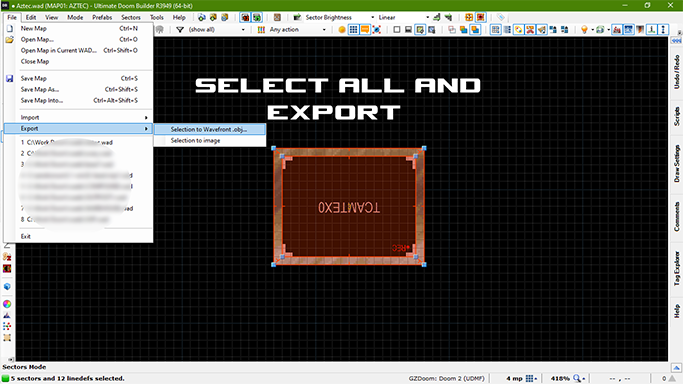




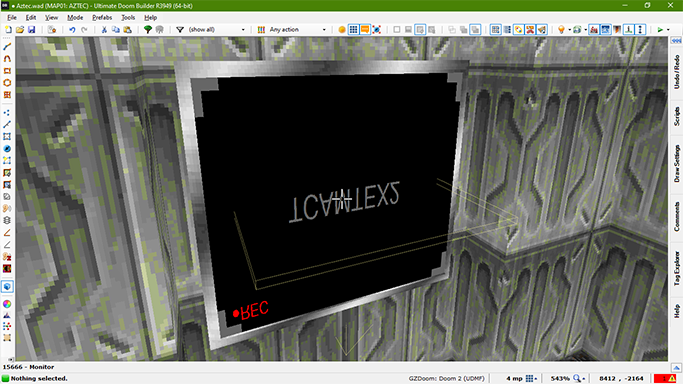




No comments:
Post a Comment